No doubt about the fact that apple still has the thinnest and sleekest tablet in the market right about now which is the almighty IPAD AIR, but we shouldn't forget other contenders in the market like the Samsung galaxy models and the Nexus 2013 models too, they are pretty fantastic tablets. But when one wants to get a tablet, there are plenty things to be put into consideration, not just d design or the physical appearance.
Here are some other factors to be considered
- Price: First and foremost, you need to decide how much you're willing to spend. While some tablets are available at an extremely low price point, they're usually not what they're cracked up to be. So one has to be careful so as not to purchase a low quality product just because the price is favourable
- Size: Size is more important than you might think. While cute 7-inch tablets might be right for some, other people really appreciate the increased real estate that large tablets offer. If at all possible, I recommend trying out a few tablets in person. Many stores have floor models, and friends are often eager to share. Different sizes fit different people, so make sure of what you want before diving in.
- Weight: What do you plan on doing with your tablet? Are you going to hold it in one hand to read books, or are you going to rest it on the table to watch movies? Your intended uses should inform your purchasing decision. If you're looking for a small device to read and play games on, a small 7 or 8-inch tablet might be right for you. If you're not going to be carrying it around, weight won't be much of a concern at all.
- Resolution: Screen resolution is important — especially for heavy readers. The beautiful high-res Retina screens in the third and fourth generation ipads make reading, watching movies and others a joy. If you're planning on using your tablet extensively, stepping up to a better screen can make the whole experience much more enjoyable.
- Storage: When you think about storage, think about it as two separate things: internal and external. Spending a little bit more for a tablet with more internal drive space offers more room for videos, photos, apps, and music right out of the box. Some tablets also have SD card slots, and this allows the addition of extra storage. But i personally advice going with one that has expandable memory.
- Resale value: Traditionally, Apple products tend to hold onto their resale value extremely well. If you plan on selling your tablet a few months or years down the road, keep in mind that an iPad will probably pay you more.
WHO SHOULD GET THE IPAD?

If you want a tablet that just works, and that has all the great user experience, app and game, accessory and services, customer support and iMore community benefits, then the iPad is for you. It's not as cheap as many competitors these days, doesn't have a Wacom-style digitizer built-in, but it remains the single best tablet lineup in the world at what it does, and what it does it does very, very well.
Unless you have a very specific set of requirements or use cases that make something else a better option for you
WHO SHOUL GET A SAMSUNG GALAXY TABLET

The Galaxy Tab audience can be divided into two main categories: (1) those who want to use the device for watching movies, reading books, listening to music and playing casual games and (2) those who want to customize their experience or love to tweak their device to get the most out of it.
Android tablets will appeal to those who mostly want to consume entertainment because the initial price tag can be significantly cheaper. This means more money for the good stuff.
Android also provides a more customizable experience. So if the first thing you do when you get a new smartphone or gadget is to hit the settings to get it just right, you might be the perfect Android user. Home screen widgets might intimidate some people, but they can be both useful and pretty cool.
WHO SHOULD GET A NEXUS TABLET
 The Nexus 7 has just been refreshed with a higher density screen, making an already good tiny tablet even better.
The Nexus 7 has just been refreshed with a higher density screen, making an already good tiny tablet even better.The interface isn't quite as good as the iPad, though it's getting better every iteration, and the tablet-optimized app selection is still a crime against larger screens, but services like Google Now are unmatched on any other platform. Also, Google typically eats profit margins on their hardware (since they make money off advertising in their services), so Nexus tablets can be quite a bit cheaper than competing devices, including and especially Apple's.
If price is your most important feature, and you like stock Android, you'll likely be happy with a Nexus tablet.
VERDICT
I ended up choosing the Samsung Galaxy tab 3. Overall it is more customizable and has a more personal feel. Once you play around with enough Apple products, they all start to feel the same. And the fact that i can get desired satisfaction from a cheaper product is so cool. not, not forgetting the costs of maintaining this is far cheaper than an ipad where free stuff is so limited. thanks for taking time to read this, hope this helps u out in choosing what tablet to buy- Dizzle

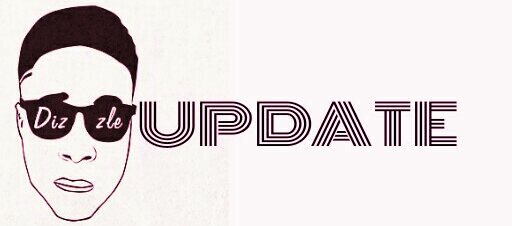

























Follow Us
Were this world an endless plain, and by sailing eastward we could for ever reach new distances